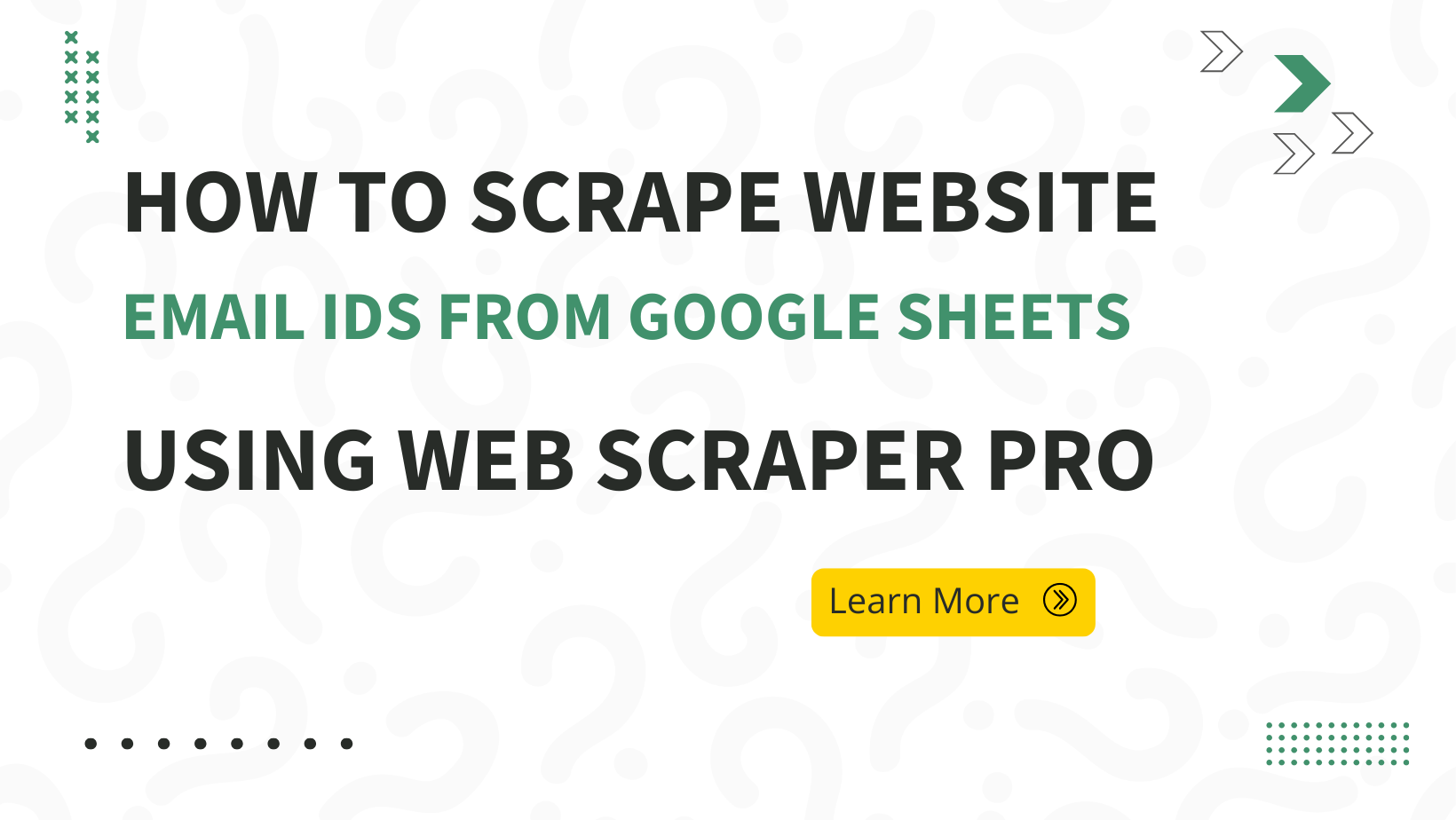
Email remains a powerful tool for outreach, marketing, and networking. But finding those crucial email addresses can often feel like searching for a needle in a haystack. Manually searching through websites is time-consuming and inefficient. What if you could automate this process and extract email addresses directly into your Google Sheets? Enter the Web Scraper Pro, a powerful Google Sheets tool designed to streamline your email scraping efforts.
Why Scrape Email Addresses?
Before we dive into the how, let’s explore the why. Scraping email addresses can be a game-changer for various purposes:
- Lead Generation: Build targeted lists of potential clients or customers.
- Outreach: Connect with influencers, bloggers, or industry experts.
- Market Research: Gather contact information for competitive analysis.
- Networking: Expand your professional network by reaching out to relevant contacts.
However, it’s crucial to use email scraping ethically and responsibly. Always respect privacy and comply with data protection regulations. Avoid spamming and focus on building genuine connections.
Introducing Web Scraper Pro: Your Email Scraping Solution
Web Scraper Pro is a Google Sheets tool that simplifies the process of extracting email addresses (and other data) from websites. It leverages the power of the Diffbot API to efficiently scrape web pages and deliver the results directly into your spreadsheet. No coding or technical expertise is required. Here’s how it works:
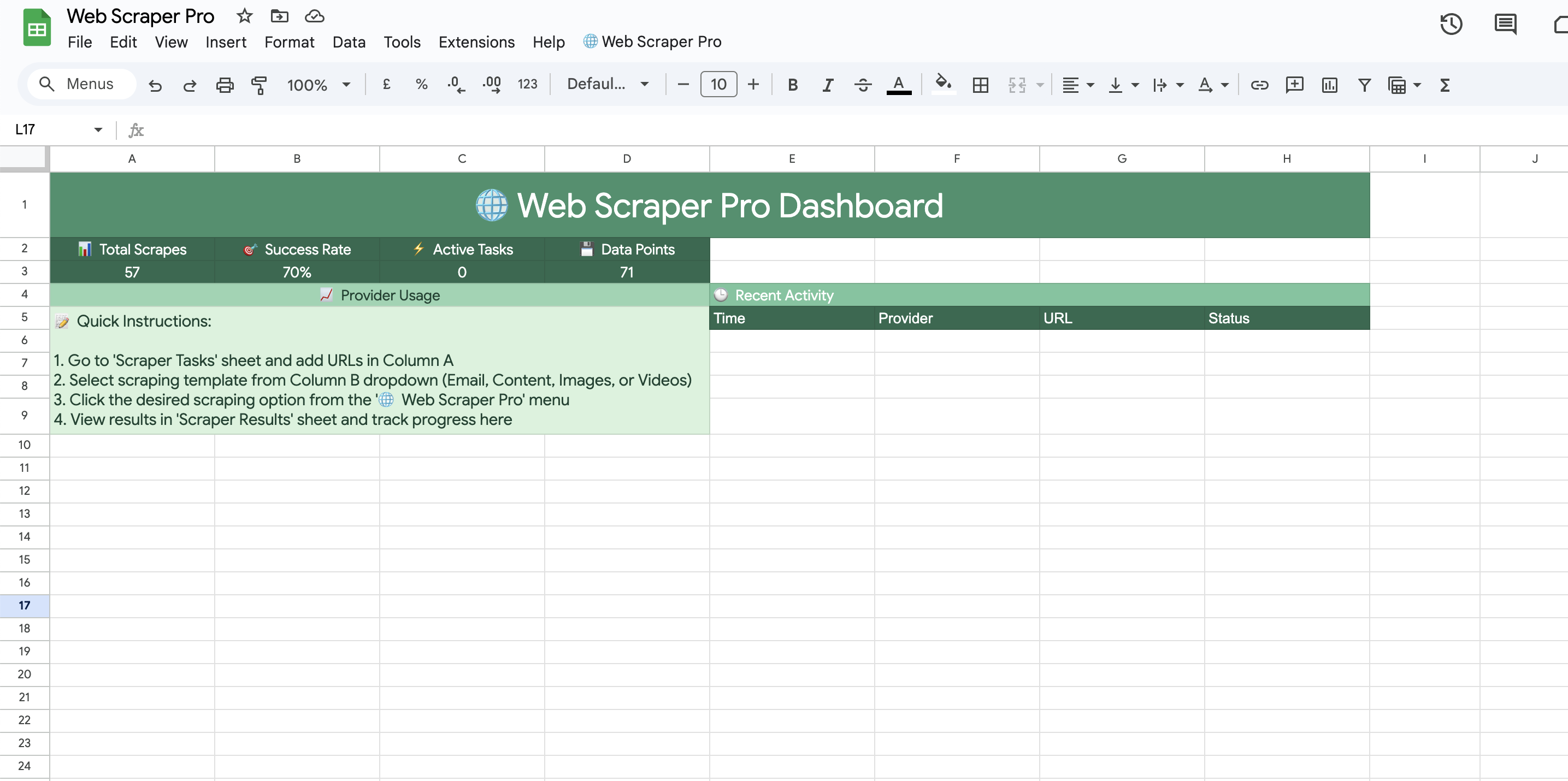
Key Features
- Email Extraction: Automatically extracts email addresses from web pages.
- Page Content Extraction: Extracts the main content of web pages, including text, author, and publication date.
- Image URL Extraction: Extracts URLs of images found on web pages.
- Video URL Extraction: Extracts URLs of videos embedded on web pages.
- Dashboard: Provides a summary of scraping activities, including total scrapes, success rate, and recent activity.
- Logging: Logs all scraping activities, including timestamps, status, and any errors.
- Settings: Allows configuration of API keys, rate limits, and timeouts.
How to Scrape Email Addresses with Web Scraper Pro
Let’s walk through the process of using Web Scraper Pro to extract email addresses from websites:
Step 1: Initialize
Once you open the sheet, you’ll find a new menu item called “🌐 Web Scraper Pro” in your Google Sheets.
You’ll need a Diffbot API key. You can obtain one from the Diffbot website. Once you have your key, navigate to the “API Settings” sheet within your Google Sheet and paste it into the “Value” column (C2).
Diffbot offers free 10,000 credits per month.
Step 2: Prepare Your Task List
Go to the “Scraper Tasks” sheet. In Column A, enter the URLs of the websites you want to scrape. In Column B, select “Email Addresses” from the dropdown menu. This tells the script that you want to extract email addresses from these URLs.
Step 3: Run the Extraction
Now, go to the “🌐 Web Scraper Pro” menu and select “🔍 Extract Emails”. The script will start processing the URLs in your “Scraper Tasks” sheet. You can monitor the progress in Column C (Status) and Column D (Last Run).
Step 4: View the Results
The extracted email addresses will be added to the “Scraper Results” sheet. This sheet provides a detailed log of the data extraction process, including input URLs, extracted content, metadata, statuses, timestamps, and any errors encountered during the process.
Step 5: Monitor and Manage
The “Dashboard” sheet provides a summary of your scraping activities, including total scrapes, success rate, and recent activity. The “System Logs” sheet records all script activities, including timestamps, status, and any errors. If you need to reset the extraction process, use the “Reset Email Extraction” option in the menu.
Beyond Email Scraping
While this article focuses on email scraping, Web Scraper Pro is capable of much more. You can also use it to extract:
- Page Content: Extract the main text content of web pages for research or analysis.
- Image URLs: Gather image URLs for content creation or competitive analysis.
- Video URLs: Extract video URLs for research or content curation.
This versatility makes Web Scraper Pro a valuable tool for a wide range of tasks.
Ethical Considerations
It’s important to use web scraping tools responsibly and ethically. Always respect website terms of service and robots.txt files. Avoid overloading servers with excessive requests. Focus on using scraped data for legitimate purposes and always respect privacy.
Conclusion
Web Scraper Pro is a powerful and user-friendly tool that can significantly streamline your email scraping efforts. By automating the process, you can save time and resources while gathering valuable contact information. Whether you’re a marketer, researcher, or business owner, Web Scraper Pro can help you achieve your goals more efficiently. Visit SmartSpreadsheets.co to learn more and start using Web Scraper Pro today!
